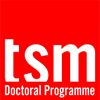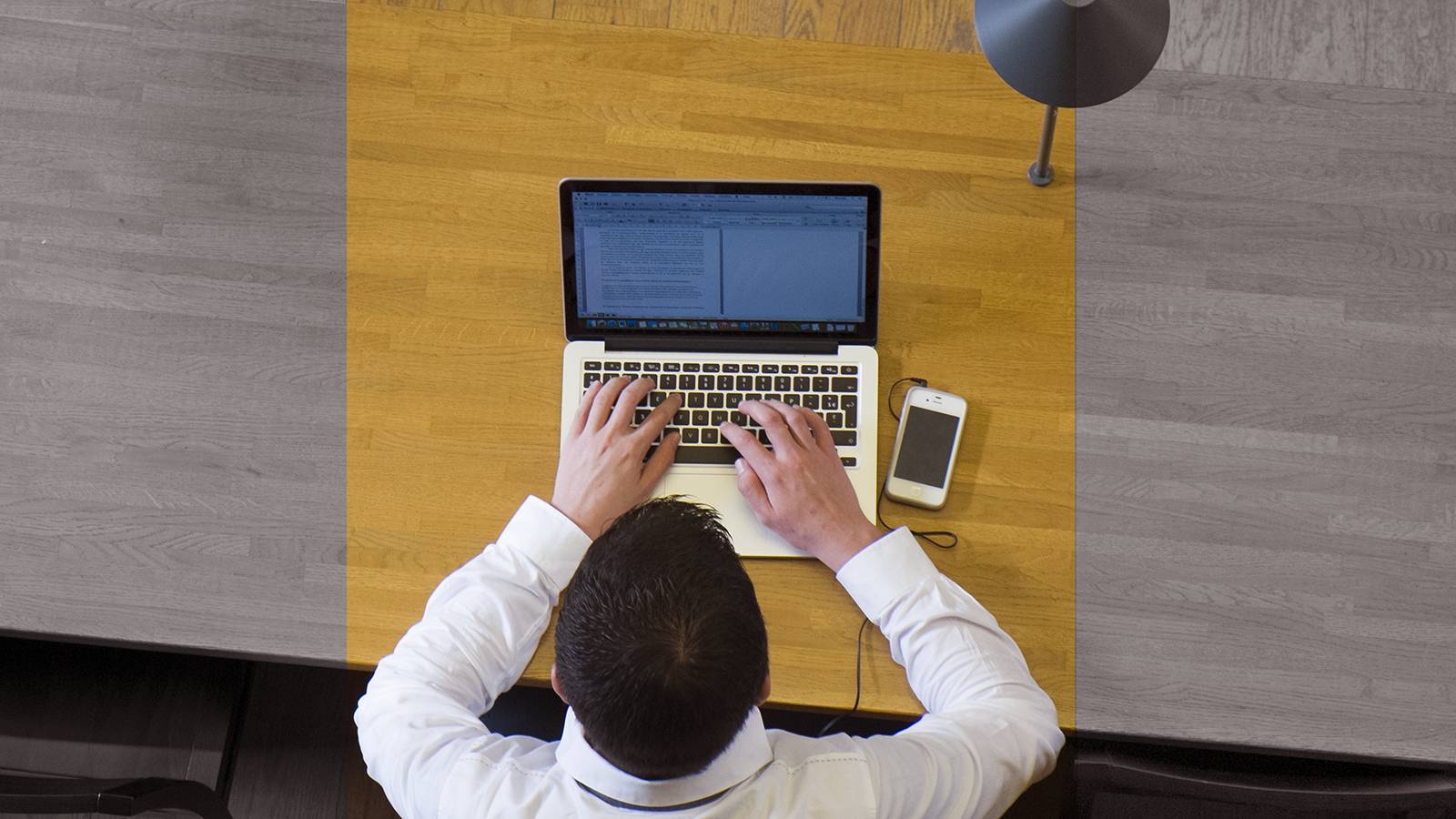Page builder
The IA REINS registration procedure
Were you already enrolled at Toulouse School of Management or Université Toulouse Capitole last year? Then you are concerned by the IA REINS procedure.
For in-person enrolment, students concerned will be contacted by an administrator and an appointment will be scheduled for them (this particularly applies to enrolments in the DSCG and international dual degree programmes).
The different steps according to profile
How to Finalise Your Administrative Registration :
- Notice
- the list of documents for full-time programmes
- the list of documents for continuing education programmes
- the list of documents for work-study apprenticeship programmes
- the list of documents for work-study professionalisation programmes
- Codes and references
- Computer equipment
- Registration regulations
- CVEC
Following My Registration :
- How to generate my login and password ?
- How to obtain my school certificate and registration receipt ?
- What computer equipment is recommended at TSM ?
- How do I connect to Toulouse Capitole University and TSM emails ?
Registration fee 2025-2026 :
- Programme fees
Please visit the dedicated programme page and click on the 'Fees' tab.
Assistance

From 3rd to 17th July, from 9:00 AM to 12:30 PM and 1:30 PM to 4:30 PM
And from 25th August to 12th September, from 9:00 AM to 12:30 PM and 1:30 PM to 4:30 PM